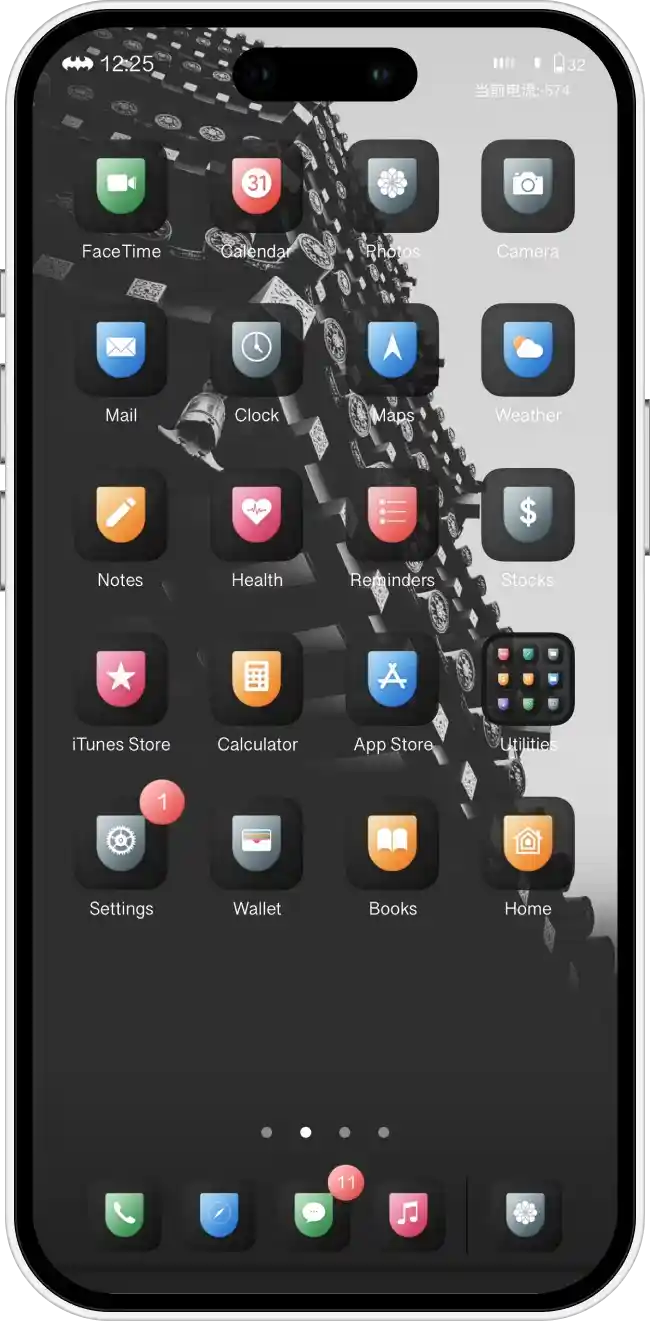Support for iOS 9 – 14.8.1
( Jailbreak Theme )
Description
Alizee is a brilliant combination of white color, shades, and gradients. If you prefer a bright, stunning look for your iPhone home screen, you’ll love this white and shaded icon home screen design. This theme consists of really cool color combinations and creative modern icons. Let’s make your iPhone an aesthetic look.
Features
- Includes 700+ Handcrafted glyph Icons!
- Black/White/Transparent White and Black background.
- Badges for notifications
- AnemoneOverlay
- Folder White and Black icons
- Fr0st AppDrawer Icon
- Jelly Lock Reborn Icon
- Lock screen Icon for notch devices
- Now Playing Qeue Icon
- Page dots icons
- Respiring Logo
- Settings icons & Statusbar Icons
- Sharesheets icons.
Alizee theme for all on iOS 10 – iOS 14.6 Now you can directly change your existing iOS icons with jailbreak themes.
Requirements
→ Compatible with Jailbroken iPhone devices.
→ You need to Install a package manager for installing this theme.
→ Require Snowboard, Cydia, Sileo, or a suitable package manager.
If you want to know more information about installing the iOS Jailbreak themes click here.
What’s new!
You can successfully apply this theme according to your iOS version. We have made it easy for you to choose iOS version-wise themes that are compatible with your device.
We hope to bring you the latest news about iPhone themes.
Give a fresh personal touch to your iPhone home screen. New Themes Every Week!
Enjoy Theme!
Preview

Try to get the best result with different wallpapers!
How to Apply Alizee theme with Snowboard?
- Open Cydia on your iPhone.
- Tap Sources → Edit → Add the URL https://repo.packix.com/
- Switch to Search Tab and enter Theme name (Alizee)
- Tap the Install button.
- Now Open → SnowBoard app > find install Alizee theme and apply
Explore more amazing iPhone home screen ideas with different iOS versions.
iOS 15 Jailbreak Themes
iOS 14 Jailbreak Themes
iOS 13 Jailbreak Themes
iOS 12 Jailbreak Themes
Discover endless features! We provide amazing theming ideas with different categories. Let’s choose your favorite theme from the kecilo Theme store.

How to Install Jailbreak Themes using SnowBoard?
SnowBoard works with iOS 14 and below devices. Support formats from other popular theming engines…See more >>

15+ Aesthetic iPhone Home Screen Ideas.
Give a fresh personal touch to your iPhone home screen. New Themes Every Week. Discover endless features and make your iPhone home screen a unique look! Go To Themes >>
Find More Themes >>
-
Kremix – Jailbreak Theme
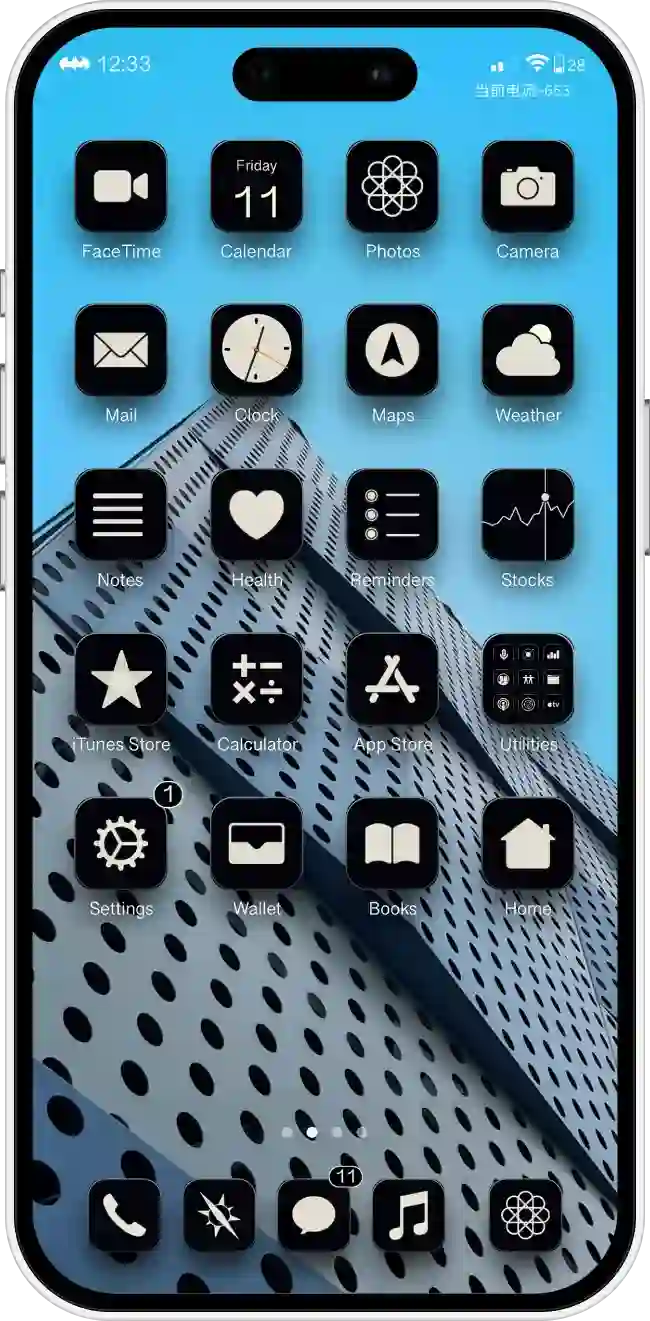
Kremix Amazing dark icons theme. Consits of perfect Black cream home screen design.
-
Vayra2 Theme (Jailbreak)
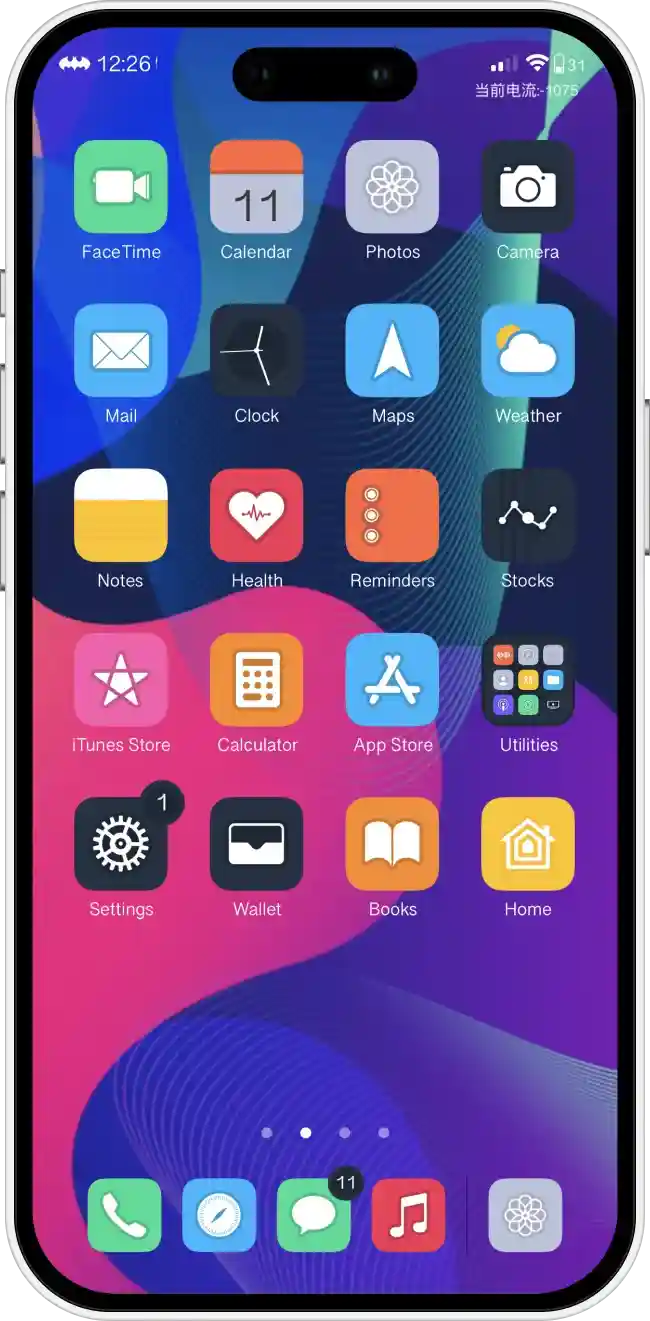
Vayra 2, a cool theme with clean, flat icon design. Consists of excellent color manipulations.
-
Darken iOS Jailbreak Theme
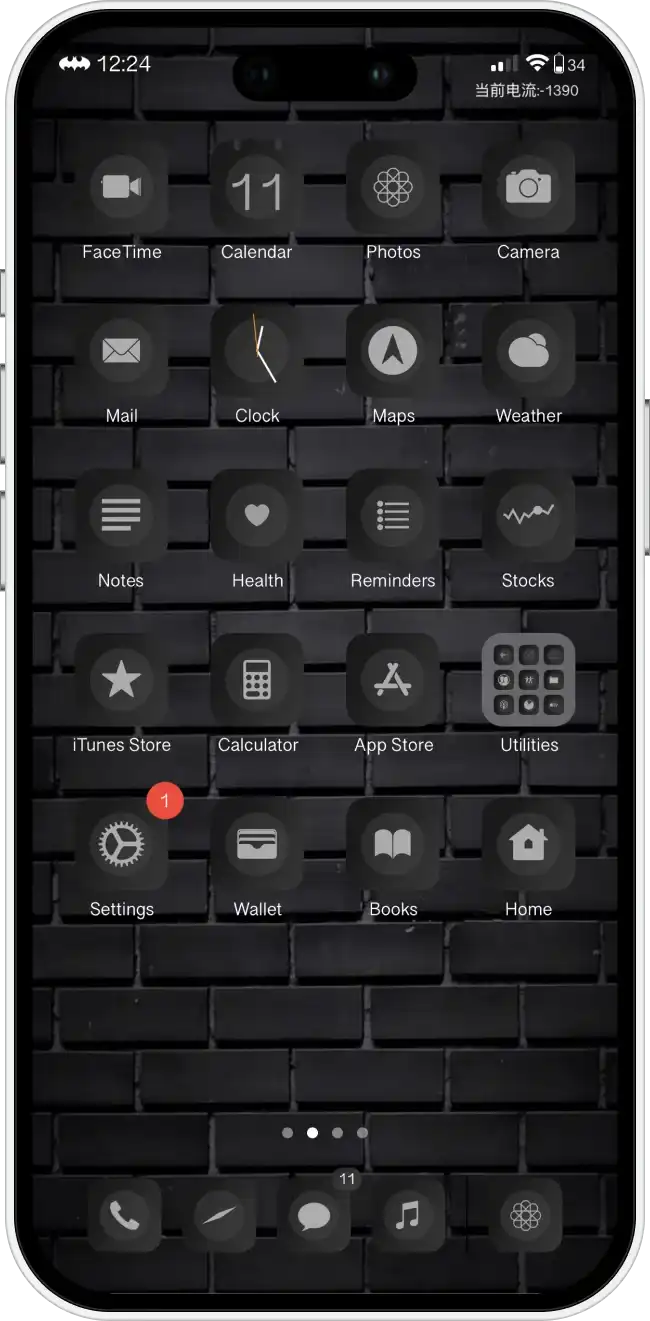
Darken, if you prefer a cool dark look for your Home screen. This theme match with perfectly.
-
Cariz beta iOS Jailbreak Theme
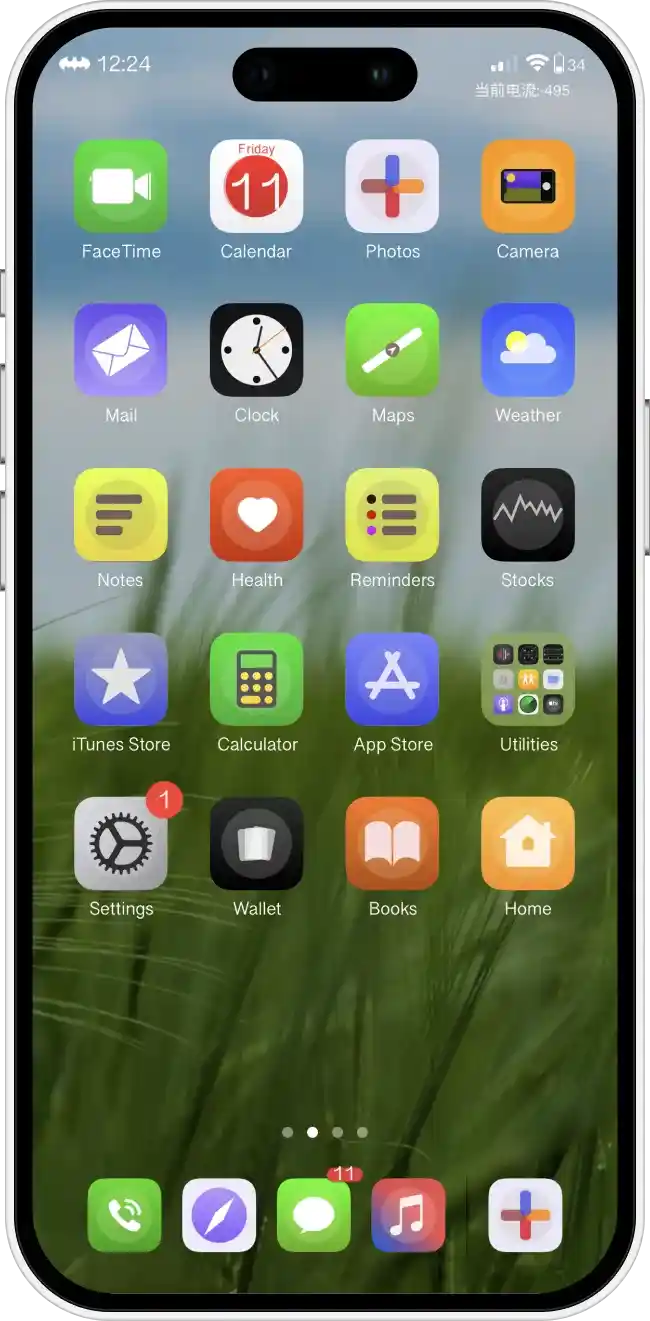
Cariz beta, creative & well designed iOS theme and bright theme icons. Let’s get a clean layout.