
BlizzardBoard iOS 15 – iOS 15.7 Icon Theming Engine for iPhones
Blizzardboard is the first iOS 15 through iOS 15.7 compatible iOS icons theming engine with the use of Cydia, Sileo, and zebra themes.
Now you can easily use this awesome tool for Jailbroken and Non-Jailbroken iPhone devices to customize the home screen using Blizzboard Themes.
Special Thanks to Blizzboard Developer Benjamin Hornbeck for this great Theming Engine innovation. This is a new method of iPhone home screen customization.
Page Content
What is Blizzboard?

Blizzardboard (Blizzboard) is the latest theming engine for iOS 15.6 (RC1/2) and above & iOS 13.7 and below. It can be installed on all devices compatible with the Trollstore app.
This tool can customize iPhone or iPad home screen icons with Blizzboard themes. Blizzardboard developer Benjamin Hornbeck has made Blizzardboard version 1.1 available to the public.
This app can change the all icons on the Home screen with just one finger tap. Not like the shortcut method, it works automatically for all installed apps.
Blizzardboard doesn’t refresh the themes list automatically. So remember to re-open the app to view all installed icon themes.
How to install Blizzboard?
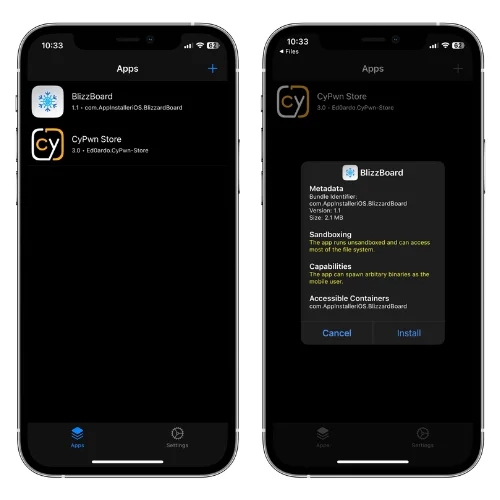
Device Compatibility
You can find all the compatible versions of the Blizzboard in the below table. This App never supports any versions other than the versions listed here.
| Version/Device | arm64 (A8 – A11) | arm64e (A12 – A15, M1) |
| 13.7 and below | Not Supported (CT bug only got introduced in 14.0) | Not supported (CT bug only got introduced in 14.0) |
| 14.0 – 14.8.1 | checkra1n + TrollHelper | TrollHelperOTA (arm64e) |
| 15.0 – 15.4.1 | TrollHelperOTA (iOS 15+) | TrollHelperOTA (iOS 15+) |
| 15.5 beta – 1-4 | TrollHelperOTA (iOS 15+) | TrollHelperOTA (iOS 15+) |
| 15.5 (RC) | Not supported (CT Bug fixed) | Not supported (CT Bug fixed) |
| 15.6 beta 1-6 | SSH Ramdisk | TrollHelperOTA(arm64e) |
| 15.6 (RC1/2) and above | Not supported (CT Bug fixed) | Not supported (CT Bug fixed) |
Unsupported versions,
- iOS 16, iOS 16.1, and iOS 16.2
- Versions below iOS 14
Note: Blizzboard App Required Trollstore App.
You cannot install the Blizzboard app without installing the TrollStore. Follow our guidelines and Apply Blizzboard.
Steps to Install BlizzBoard
1. Install TrollStore on firmware for iOS 15
2. Download Blizzboard IPA in mobile safari and save it on the cloud
3. Share the downloaded IPA file with the TrollStore app
4. TrollStore will install BlizzBoard automatically when loaded
5. Access the Blizzboard app from the home screen
TrollStore

What is TrollStore?
TrollStore is a perma-signed jailed app. It is a way to sideload unlimited apps easily and often time without a computer.
Advantages of using the TrollStore app.
TrollStore can permanently install any IPA you open in it and also works because of an AMFI/Core Trust bug where iOS does not verify whether or not a root certificate used to sign a binary is legit.
Installing Trollstore
Installing BilzzardBoard
How to install Themes with BlizzBoard
With the BlizzBoard, it is a bit confusing the importing themes for iOS 15. The latest release can import native jailbreak themes in the (.theme) format. The (.theme) file extension is a folder containing all icons. You do not need to modify the icons.
Step 1
Download the selected theme and extract the file.

Step 2
Share the “selected theme” folder with BlizzBoard
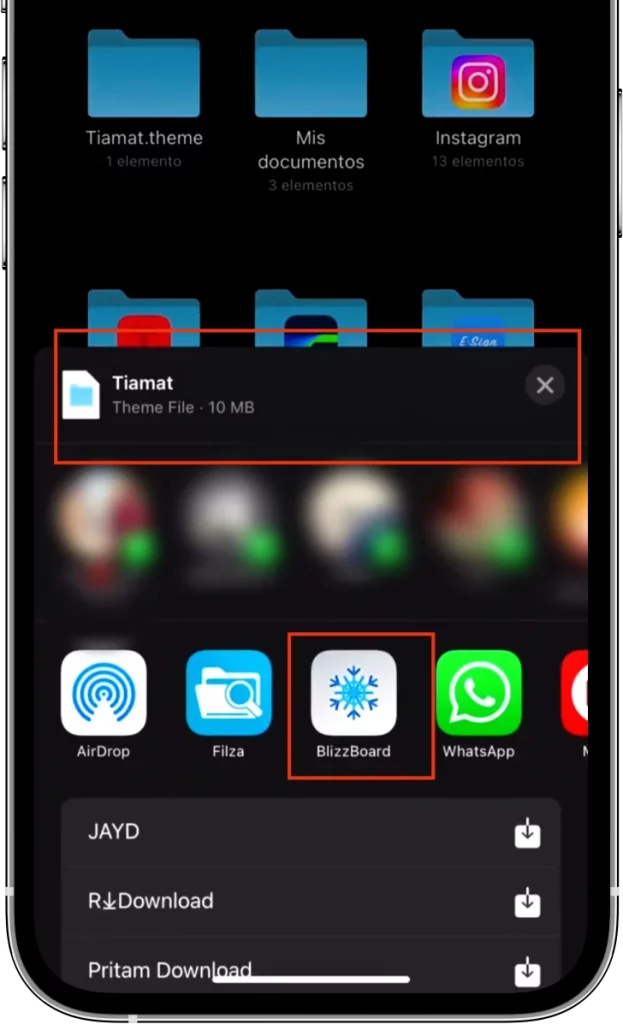
Step 3
BlizzBoard will automatically import the theme
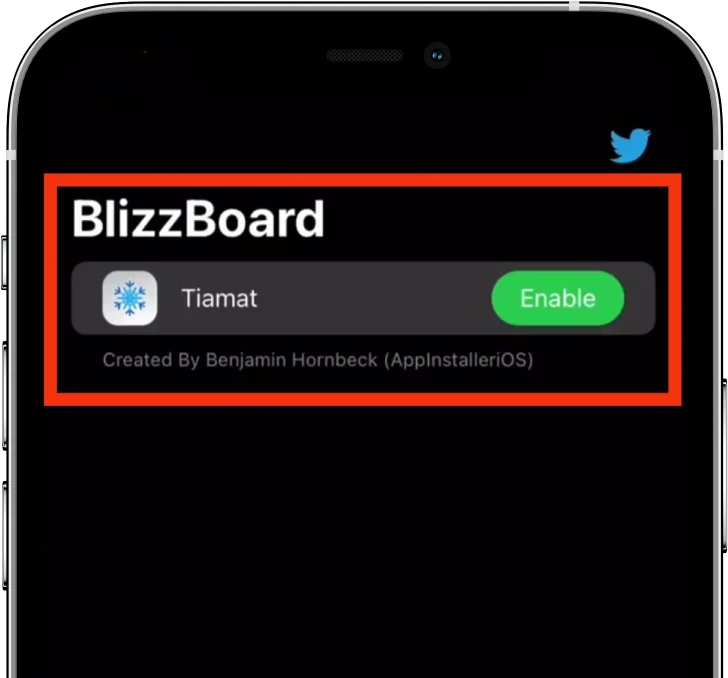
Step 4
Activate the Theme to generate new icons for your home screen.


When you are copying manually themes to the location of (var/mobile/themes). Create a new folder ThemeName.theme and Paste there the IconBundles folder. ZIP archives are not supported.
You can get a better understanding of installing themes using BlizzBoard on iOS 15 and below. Watch this video!
Aesthetic BlizzBoard Themes for iOS 15 without Jailbreak
-
Gladient – Blizzboard Theme

The gladient theme brings pleasure to your eyes, consists of 100+ Shiny theme icons.
